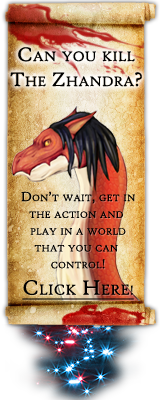Back to post list
Back a step
Replies:
This post has been locked.
Back a step
| Seraphim
Posts: 399 Status: Viscount Karma: +74 [+1] [-1]  |
Subject: How to put up Pictures | |||||
| Theres much confusion amoung people on how to place a pic on youre page. Hopefully this will help ease some peoples problem with it - Sera ------------------------------------------------------------ All Members Pictures ------------------------------------------------------------ Avatar (seen in forums and on your page by name) To place an avatar you can do one of 2 things. 1. use youre own avatar or normal pic or 2. Use a premade avatar provided by dark warriors. Here we go.. First you must have a pic smaller than 50x50 saved on youre pc soewhere accessible. The pic must be a basic pic, some moving pics work if they are below the max sizes, and not having too much depth and file size. now go to Account>Edit avatar url> Now heres where the 1 or 2 comes in. 1. To use youre own pic simply click browse and find the suitable pic. when you have it click send file and you should have it, if a msg appears next to box saying something other than it was successful you did something wrong and must start over. Note: it often takes a little while to get new avatar to show it changed. 2. go to Account>Edit avatar url> as before then click Free avatars near other links Search through until you find one, and when found click send file and you should be done. Personal Picture (seen on youre interactions page) Unlike the other pics, this one requires you to have the pics url. THis can easily be done with photobucket or a similar device (PB is free, just need email). After loading pic onto PB just find the Direct link, or the code allowing it to be used in emails, both have worked for me in past, and copy it. Now Go to Account>edit personal picture> now paste the url you copied into the box and click the button change. If it works it will tell you or else it will give you a msg telling something is wrong. Now go to youre personal page (what somone sees when they view youre page) and click view link in interactions section. if you see your pic you know it worked. ------------------------------------------------------------ Subsriber Only Pictures ------------------------------------------------------------ Main Profile Picture (seen on youre page) First off, you need to have the picture in question saved onto your pc or on a flash drive in a way its easy to find, this will save you a lot of tim e spent searching for the file. Next youll want to go into westland Now go to bottom and find "Subscription Options" Once there youll find youre Free Healing, Midi uploader, and much more..but youre looking for custom pic link. after clicking it youll be asked to choose youre pic off youre pc. To do this click browse and search for the flash drive or folder you put the pic in you want. Once you find it and click upload make sure you push the colored link that says add as custom pic or else it will not work. Now go onto youre profile and see if it worked. *Note: Not all pics can go on, JPEG's work best. Moving pics dont work, as best ive tried anyway, and it must be smaller than 300x300 to fit dimention limit. **Note if when you click upload and select youre pic it says either Exceeds dimentions or too big in file size or something similar, it means youre pic is too large or too animated (too much depth sometimes). ------------------------------------------------------------ *If you have trouble mail me and ill help you along* ------------------------------------------------------------ |
||||||
|
||||||
Replies:
- Well done sera -
 Tsara_Shelissa
Tsara_Shelissa - nice guide - ThIaN
- Moving or animated pic works - Daud Ibrahim
- hey - Amelia_Ann
- nice - grim_reaper
- WHAT!? - walter25
- oh - lordfodarkness
- nice - Archer222
- Well done!! -
 Anonymous
Anonymous - well done! - Baldr
- great - The_Priest
- this needs to -
 Tsara_Shelissa
Tsara_Shelissa - so - Elodin
- i think - raider150
- Great guide! - Goldsmith
- good work! - Rising_Pheonix