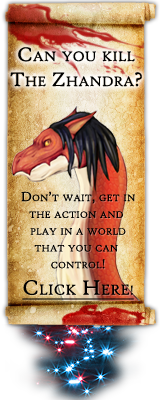Back to post list
Back a step
Replies:
Add reply:
Back a step
| Thirsty_Blade
Posts: 191 Status: Baron Karma: +319 [+1] [-1]  |
Subject: Decorate your Post | |||||
 Players post there comments, experiences and Ideas to game forum or Clan forum to share and help other players. The presentation of your post is very important. A good presentation always appreciated by others. To make our post simple, beautiful and easy to understand, some time we need to use some special effects, like Bold , Italic , Underline , Sometime it was very difficulty to express our Ideas and thoughts in words, we need image to make our post more clear to understand and for decoration porous also. In the game forum you can see a lot of players make there post beautiful and attractive by using effects and image. If you post is beautiful and attractive to others, you will surly rewarded with positive Karma, but before make a post be sure you know the game rules and you keep you posts in the correct area Below guideline will help you understand how to use those effects discuss above and Insert image in your Dark Warrior post. Color : - There are 6 colors you can use in Dark Warrior forum, red, green, yellow, blue, pink and orange If you want to color your text in green type this formula  , for other color just change the name, Remember you can only use the above 6 color. , for other color just change the name, Remember you can only use the above 6 color. Bold : - Same like color but use the alphabet b instead of the name of color, like this  . .Underline : - use the alphabet u Exp  Strikeout : - use the alphabet s Exp  Italic : - use the alphabet i Exp  If you want to use all the above formula in one single text, use this sequence to arrange the formulas  Now you know how to Color, Bold, Italic, Underlines and Strikeout your text. So now we will study how to put an image in your post. Inserting Image: - To insert an image in your post, you need a web account for photo uploading. There are many free sites which provide you free photo up loading. After uploading the photo they will provide you a Url of that photo you uploaded, all you need to do is just copy and past that Url in Dark warrior post. The format for using the Url is  I hope my post is clear to all of you, if still something you dont understand, please mail me. |
||||||
|
||||||
Replies:
- hey pal - slayer09
- Good Post - Vera
- good post - Kamikaze_Killer
- Good post -
 The_Hooligan
The_Hooligan - Like it - Old_Serafim
- thanks man - slayer09
- Good post - Magbabe123
Add reply: